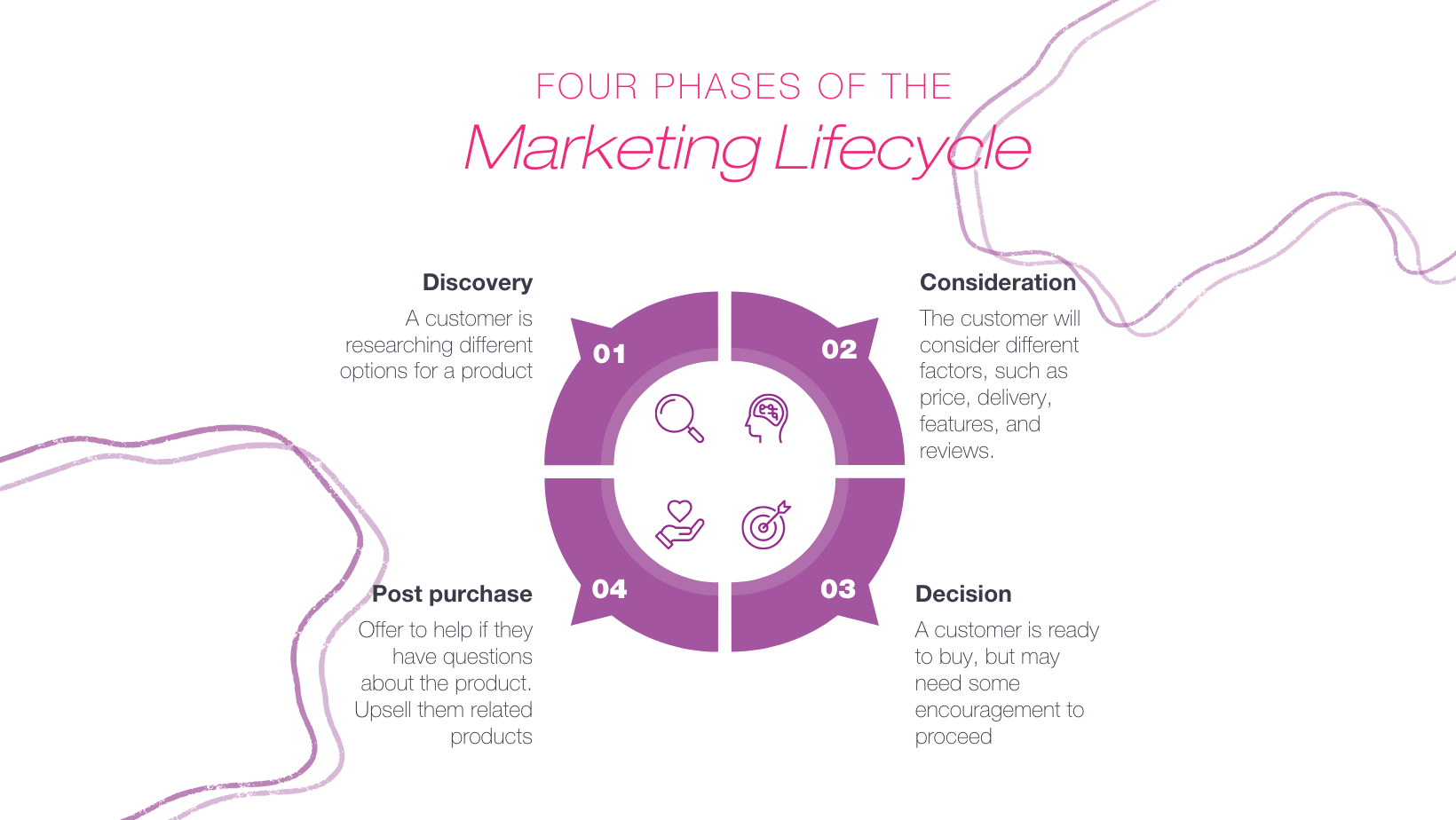Google's Core Web Vitals: We’ve Got Your Back
Core Web Vitals: We’ve Got Your Back
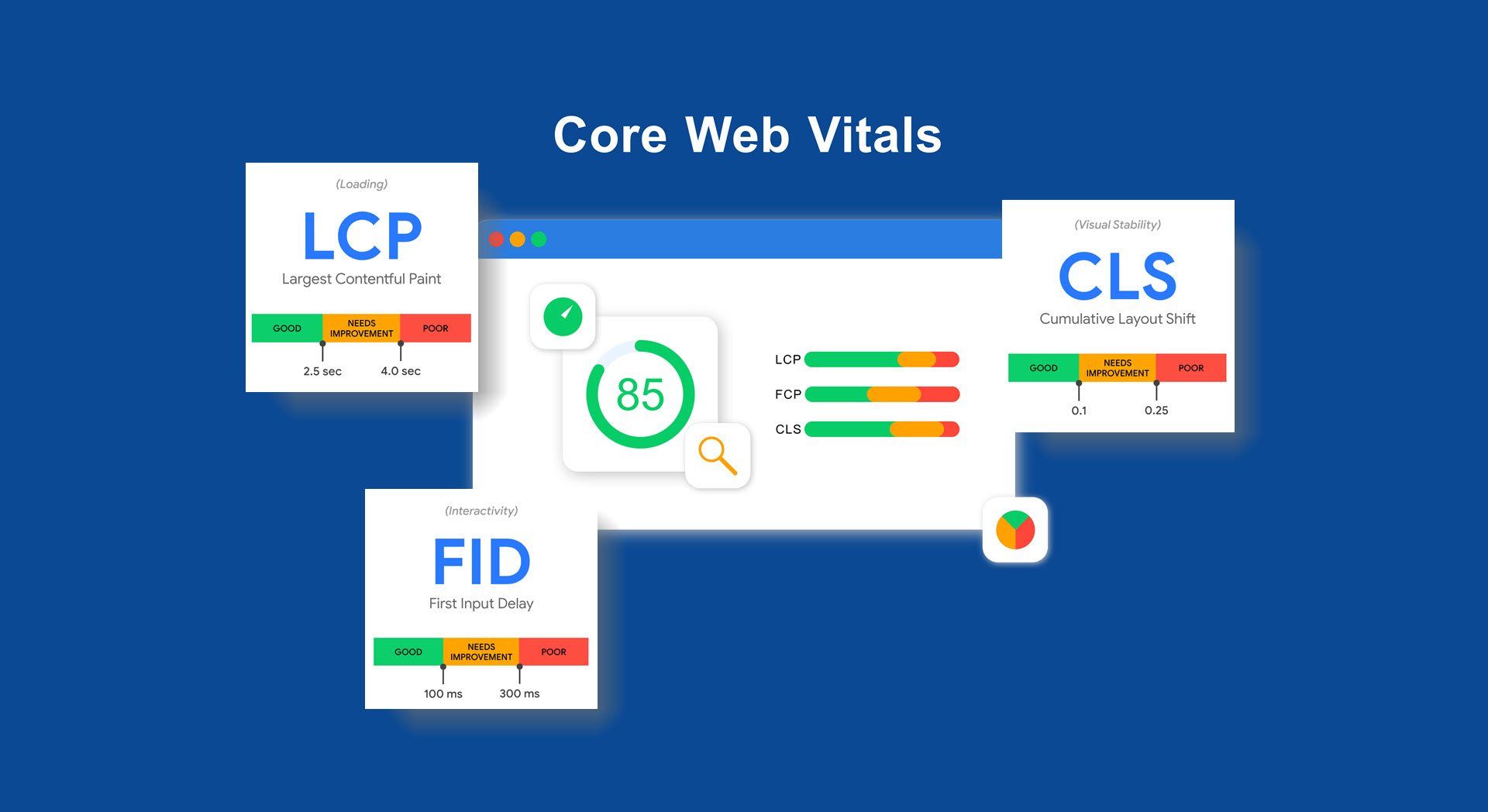
Starting mid-June, Google implemented Core Web Vitals, their new metrics for measuring website performance. Sites that score well on Core Web Vitals will have an edge over other sites, enjoying improved SEO while giving visitors an outstanding experience. https://web.dev/learn-web-vitals/
Here at Launch Lab, Inc we began preparing been preparing for Core Web Vitals months in advance of last Junes launch by Google, working behind the scenes so that our clients’ sites were ready to roll – and making it so that our clients didn’t have to do a thing. We want to share with you some of the improvements we made, talk about how they positively affect the sites we build for our clients, and announce that anyone who builds their website using our Do It Yourself drag and drop website builder platform that is launching next month will have a website that is automatically packed with all of the Core Web Vitals optimizations right out of the gate. (More on that to come)
First, A Short Core Web Vitals Glossary
Announced in May 2020, Core Web Vitals is Google’s latest evolution of experience and performance metrics, raising the bar of how websites should perform. These metrics are based on live site activities, rather than Google bots. You can read more about them here.
Web vitals are divided into the following 3 metrics:
CLS: Cumulative Layout Shift (CLS) is a metric that quantifies how often users experience unexpected shifts in site layout. These shifts are annoying and can harm the user experience. For example, if a user goes to click on a button and the position of that button moves because the layout moves, visitors will end up clicking on nothing.
LCP: Largest Contentful Paint (LCP) is a metric for how long it takes for the largest image or text block visible within the viewport to display, relative to when the page first started loading.
FID: First Input Delay (FID) is a metric that helps measure a visitor’s first impression of a site's interactivity and responsiveness. For example, it measures the time from when a user first interacts with a page (i.e., clicks on a link or taps on a button) to the time when the browser begins responding to that interaction.
We’ve been preparing, so your sites are ready to perform
To make sure that your sites are ready for Google’s new metrics, and to make sure your customers continue to have a great experience, Launch Lab had a dedicated team in place to constantly improve the infrastructure that will improve your Core Web Value metrics. Here are the highlights:
CLS Improvements
Problem: Photo gallery layout shifting
Photo galleries can vary in height due to the wide range of the number of images that can be added, and the possible sizes of each image. Also, Photo Gallery widgets load dynamically, based on their settings.
Solution: Set min-height
Launch Lab sets the min-height CSS property of the Photo Gallery, to reserve space on the page for loading the Photo Gallery. This prevents content below the gallery from being pushed down as the images load, something which would cause the layout to shift.
------
Problem: Image layout shifting
Image loading is the biggest cause of layout shifting on the web, because browsers have no way of knowing the dimensions/size of an image before it's fully downloaded. So, once an image is actually downloaded, browsers load and shift all content around it.
Solution: Add image width & height
Our platform now automatically identifies the width and height of an image, and sets these attributes on the image HTML tag, allowing browsers to reserve the right amount of space while the image downloads. Note: Setting height and width does not make an image non-responsive. Instead, browsers use the image’s width/height attributes for calculating its aspect ratio so images automatically take up the correct space.
------
Problem: Loading above-the-fold fonts
Nearly every website today includes some form of custom fonts, usually from Google’s huge Font Library. Fonts are often big and heavy, and browsers usually first load a system font, such Arial, Georgia, Sans, etc. Once the custom font is done loading, the browser adds the custom font, something which causes the font to jump on the website, and has a negative impact on the visitor’s experience.
Solution: Embed fonts
Our System now automatically detects which custom fonts are used in above-the-fold content on each page, downloads that font, and embeds it directly into the HTML of the page (up to a max size of 50kb). This means browsers don’t need to go and fetch the custom font, and can display it immediately.
LCP Improvements
Problem: Background slider image loading
Background image sliders can be big and heavy to load, especially when there are multiple images that take up the same space on a web page. Previously, it was common practice to load all background images of a background image slider at the same time.
Solution: Optimize background image slider loading
Our Sites prioritize loading the first image in the Image Slider, and then lazy loads the other images, improving how quickly the first image loads.
------
Problem: CSS loading priorities
Browsers have to make many decisions about what type of content and resources to load and when. Our Launch Sites automatically generate all of the required styles needed to load above-the-fold content, so we already know which resources do not need to load first.
Solution: CSS loading priority hints
Our Websites are designed to give browsers hints about which resources they should prioritize when downloading page content. This helps browsers focus on the required content and resources, for faster page loading.
CLS and LCP Improvements
Problem: Widget image
Many widgets, especially those built using the Widget Builder, feature images. Previously, these images were not sized to the correct screen size and did not automatically have width/height dimensions added to them.
Solution: Optimize widget images
Many widgets including ones built by us feature images. A picture is worth a thousand words and we all know that most consumers are not reading the words so the value of a good image is beyond measure. Previously, these images were not sized to the correct screen size and did not automatically have width/height dimensions added to them.
We’ve got your back
Launch Lab has always placed a huge importance on site performance, and we continue to do so today, so your sites meet the highest industry standards and provide a great user experience. If your current website is not taking into account Googles Core Web Vitals you should talk to your website developer right away or talk with someone the Launch Lab team who understands the importance of these major changes.
We’ll keep you updated on further platform improvements as we make them and want to make sure you know that we’ve got your back when it comes to performance. We’re taking care of behind-the-scenes considerations so you can focus on what you do best!
Recent Articles