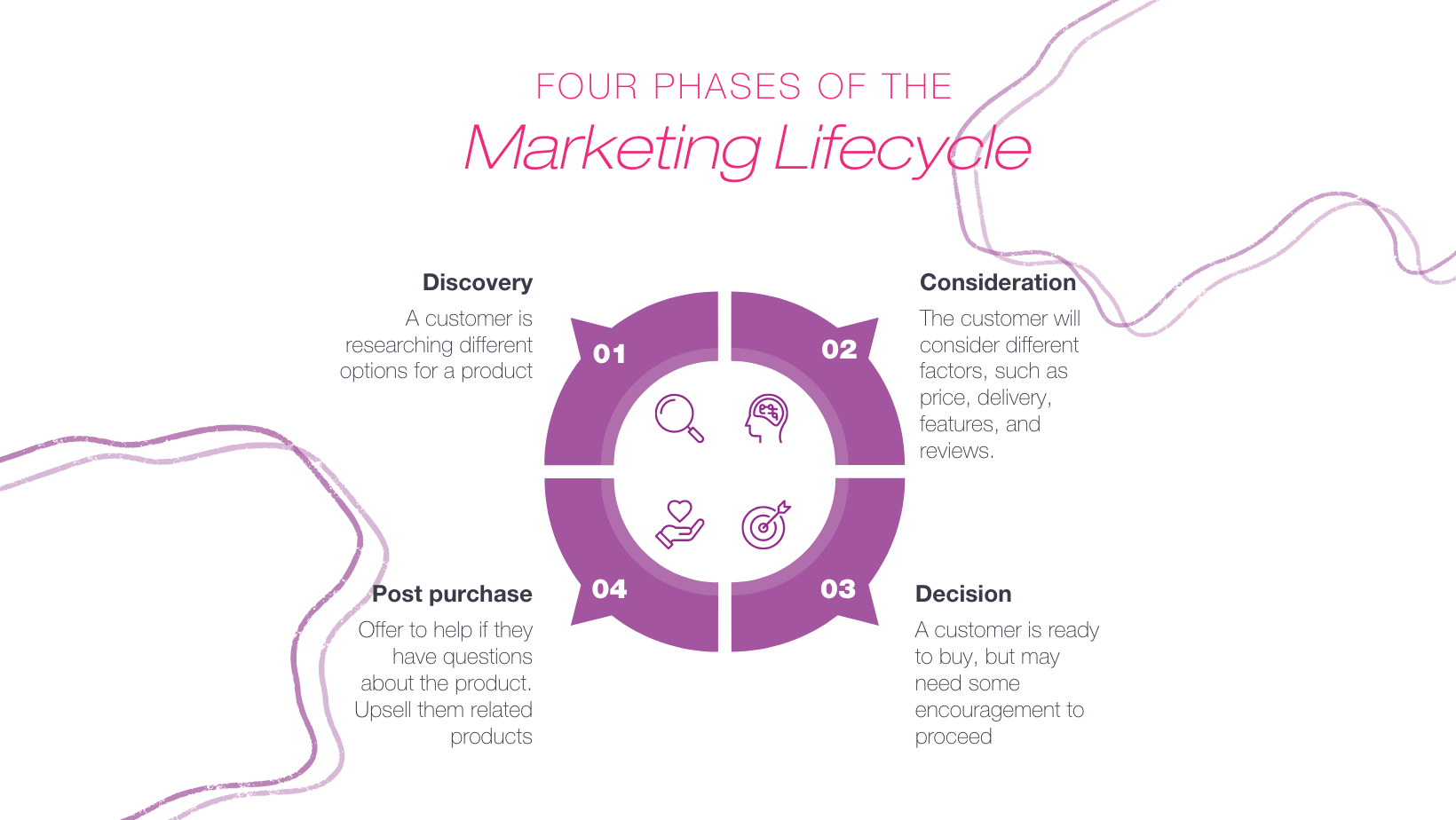How to Perform a Local SEO Audit for Your Business in 12 Steps
How to Perform a Local SEO Audit for Your Business in 12 Steps
Businesses on page 2 of the SERP might as well not exist.
It sounds harsh but it’s simply the reality that we all need to accept.
You know the drill—you want pizza so you get on your phone and do a search. Google presents its top 3 local options in the “Snack Pack” and 10 other organic results. You pick one make a call or pop in the pizza joint.
If you’re the local pizza joint, you want and need to appear on the first page for those target keywords. So how do you get them there?
You’ll need to do a local SEO audit to find out. Here’s how to get it done.
Step 1: Audit Keywords
What keywords are you targeting? Step one of your audit should be to determine what you’re currently ranking for and identify any opportunities you might be missing.
For example, if you’re ranking well for ‘Philadelphia Bankruptcy Attorney’ but are nowhere to be found for ‘Philadelphia Bankruptcy Lawyer’, you’ve identified an area to improve.
Start by making a list of services, products, or a page you’d like to drive traffic to. Once you do this you’ll be able to use tools like Keyword Finder to quickly put together a list of high volume local target keywords.
With this list in hand, you can proceed through the rest of your local SEO audit and determine how well these keywords are optimized every step of the way.
Helpful Local SEO Tools:
Step 2: Audit Your Competition’s Local SEO
Your local SEO audit should include a snooping session to determine your competitor’s SEO status and tactics early on. If you’re located in a highly competitive area where the other top businesses are doing everything right, you need to document what you’re up against.
You don’t need to do a full diagnostic on each competitor, but take a look at the following, and compare that data against yours:
- GMB ranking for top keywords
- Organic rankings for top keywords
- Review quantity and quality
- Number of links
- Site Speed
- Social Stats
In most cases, you should be able to take a look through these items and develop a hypothesis on why your competitor is successful in local SERPs.
Helpful Local SEO Tools:
Step 3: Audit Google My Business Listing
The 2017 edition of Moz’ Local Search Ranking Factors Survey ranks Google My Business (GMB) as the biggest driver of local SEO success. If you want to appear in Google’s ‘snack pack’, your GMB listing should be robust, and well-optimized with your core target keywords.
Here are some things to look for:
- Do you have a GMB listing? If so, is it claimed and verified?
- Is all business information present and correct?
- Do you have multiple reviews and a high cumulative rating? Are you responding to reviews?
- Do you have appropriate business categories listed?
- Do you have images of the business?
- Have you created any GMB posts?
- Are you participating in the Questions & Answers section?
These are the core elements that make up a strong GMB listing.
Helpful Local SEO Tools:
- Manager access to your GMB listing
- Yoast Local SEO Plugin
Step 4: Audit Reviews for Quality and Quantity
Reviews pack a ton of clout in both the local ranking and reputation building arenas. Search engines regard them as an authentic measure of a local business’s popularity and viability. Potential customers trust reviews as an accurate gauge for that business’s quality level.
Getting an abundance of positive, glowing and wordy reviews across multiple review platforms like GMB, Facebook, Yelp, and vertical-specific sites like Houzz, Tripadvisor, and Healthgrades helps you win on many levels.
Local SEO Guide notes that Google does pick up on the keywords people use in their reviews:
“At a high level, having a keyword you are trying to rank for, and a mention of a city you are working to rank in, in reviews has a high correlation with high ranking Google My Business results.”
Helpful Local SEO Tools:
- Get and manage reviews with Customer Voice (contact us for more info)
- KiyOh
Step 5: Audit Links for Quality and Quantity
Links remain the bread and butter of Google’s ranking algorithm.
Darren Shaw of WhiteSpark notes that,
“Google is still leaning heavily on links as a primary measure of a business’ authority and prominence, and the local search practitioners that invest time and resources to secure quality links for their clients are reaping the ranking rewards.”
A diverse array of quality links is crucial for any local business’s link portfolio. This means that you’ll need to evaluate your links, looking for links with:
- Local content
- Industry or vertical topic clusters
- High domain authority
Link quality will win over quantity, and quality + quantity will help you dominate the search rankings in your market. On the flip side, if you see a high volume of spammy, off-topic links, you’ll want to make a note of it as a red flag that may be damaging your ability to rank well for your target keywords.
Helpful Local SEO Tools:
Step 6: Audit Schema-Markup for Local
Schema markup is code that goes on a website to help the search engines return more informative results for users. Schema tells the search engines what your data means, not just what it says.
This is a key way to tell search engines exactly what a given website is about, which will help them serve it up on SERPs for the correct search queries.
One way to check to ensure that your site is using schema markup is to enter your URL in Google’s Structured Data Testing Tool You’ll be able to check to see if all the correct info about your business has been included.
To add Schema markup, if it’s a WordPress website, then “All In One Schema Rich Snippets” is a great plugin. For other websites, this is a good tool to create the code.
Helpful Local SEO Tools:
Step 7: Audit Local SEO Citations
How frequently is your business mentioned online? Auditing your citations will determine how many online mentions exist of the name, address, and phone number for your business.
It’s important to look into both your structured and unstructured citations. For structured citations, you’ll audit your business listings across the web, looking at social platforms and directories like Yelp, Yellowpages, Facebook, Superpages, and MapQuest. You’ll also need to check to see if their correct business info is listed on the main data aggregators: Axiom, Neustar/Localeze, Factual, and Infogroup.
Next, you’ll need to check your unstructured citations. An unstructured citation can be found on random websites, blogs, event listings, job posting sites, government records or social media mentions. These are unstructured because they could be as simple as a company mention. Usually, these citations don’t include a business’s NAP data.
Whitespark’s Local Citation Finder is a great free tool to find and analyze both your structured and unstructured citations.
Helpful Local SEO Tools:
Step 8: Audit SEO on Main Pages
An audit of the main website pages is probably the most important piece of your entire audit. It doesn’t have to be time-consuming if you have the proper tools though. Screaming Frog is one of many excellent tools that’ll deliver a comprehensive look at your on-page SEO.
With your list of target keywords in hand, you’ll want to run through each page on your spreadsheet looking at the keywords on each page. Specifically, you’ll be looking at:
- Page title
- Title tags
- Sub-headings
- Word count
- Meta description
Even with just this information, you’ll be well-equipped to analyze how well your pages are optimized for local SEO. Plus, you’ll be able to determine improvements and content gaps that might be missing.
Once you’ve evaluated and recorded the weaknesses in your local SEO, you can make use of a host of top-tier SEO plugins to help you do your work.
Helpful Local SEO Tools:
Step 9: Audit Image SEO
There are two main components two image optimization for local SEO: keyword usage and how it affects page load speed. You can use ScreamingFrog’s free SEO tool to evaluate both.
Auditing image keyword optimization boils down to evaluating each image’s filename and alt text. Since Google can’t yet tell what visual content an image contains yet, site crawlers rely on things like the filename and alt text to determine what’s being displayed. These are places you should optimize with relevant target keywords.
You can get some big improvements in page load speed when images are optimized to reduce their file size without significantly impacting their visual quality. Using ScreamingFrog, you can take an inventory of all the images on your site and highlight the images that are slowing things down. (There are also image size optimization plugins that resize images automatically going forward.)
Helpful Local SEO Tools:
Step 10: Check Website Speed
Having a site that loads rapidly is crucial in today’s online business environment.
Edwin Toonen of Yoast notes that,
“Google’s latest research shows that the chance of a bounce increases 32% when the page load time goes from 1s to 3s. 1s to 5s increases the chance to 90% and if your site takes up to 10s to load, the chance of a bounce increases to 123%. That’s incredible. For search engines, better results and performance is a sign of a healthy site that pleases customers and therefore should be rewarded with a higher ranking.”
Google PageSpeed Insights Tool performs a near-instant audit of a given URL for both mobile and desktop searches. This will give you a quick way to tell if improvements are needed, and a list of actions to take to improve your website speed.
Helpful Local SEO Tools:
Step 11: Audit Site Engagement
What visitors do when they discover your business online affects your rankings. In fact, David Mihm argues that,
“Engagement is simply a much more accurate signal of the quality of local businesses than the traditional ranking factors of links, directory citations, and even reviews.”
Metrics like organic search click-through rate (CTR), dwell time, bounce rate, and conversion rate are all ranking factors. You can simply use Google Analytics to examine your engagement metrics and compare them to industry benchmarks.
Helpful Local SEO Tools:
Step 12: Audit Social Engagement
The truth is that we’re not sure to what extent social signals are baked into Google’s ranking algorithm. However, there’s no doubt that a strong social media presence can significantly boost local SEO efforts.
According to Ron Dod of Search Engine Journal, the bigger and more engaged your audience is, the more they’ll boost rankings:
“The bigger your brand is and the more consumers trust you, the more likely you are to receive a larger share of clicks in Google. Social media can be a great and efficient way to help you build your brand and get in front of people who wouldn’t have otherwise found you.”
Therefore, evaluating your social platforms is an essential part of your local SEO audit:
- Number of people that like your Facebook page + Facebook shares
- Number of Twitter followers + tweets mentioning your brand name
- Number of LinkedIn company followers and Linkedin Shares
Helpful Local SEO Tools:
- Track dark social (contact us for more info)
- Find all social media profiles
- Find your most shared content
Final Thoughts
Performing a comprehensive local SEO audit using the 12 steps I’ve outlined is going to dredge up issues. Finding and fixing any SEO optimization issues you discover along the way is also crucial, as is recording your progress to ensure you’re not missing any vital pieces to the local SEO puzzle.
A good way to get started is to use a DIY service like MarketGoo, which automatically scans a website and generates a step-by-step SEO plan to help you increase your website traffic and rankings.
Once you’re ready to really dig in and see some major ranking changes contact our SEO team and we can put together a custom plan for your business. Our custom SEO packages are reasonably priced and a key way to power up your local presence.
Want to skip all this work and let the experts handle your local SEO? Contact us today!
Recent Articles